Convert a Webpage to PDF on iOS
Wouldn’t it be awesome if you could convert a webpage to PDF on an iOS device and be able to send or view that PDF later on? Now you finally can. It’s a pretty awesome feature and I find it much handier than I imagined. So here it is.
Steps to turn your device into a super awesome pdf creating machine from the future…
- Open the Safari app.
- Open the website you want to save.
- Press the share icon and swipe the bottom scrollbar over to “Create PDF” then press as shown below.
- Jump up and down in excitement then spread the word.
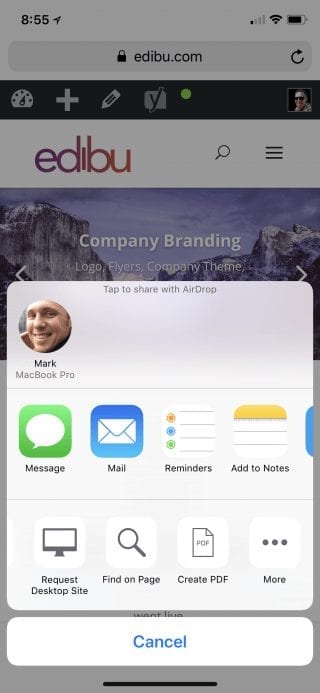
Have a topic you’d like us to discuss?
We love to discuss anything development or multimedia related. Have an topic you’d like Dave and I to discuss? Let us know! Send us your questions or topics and we’ll discuss it ASAP.
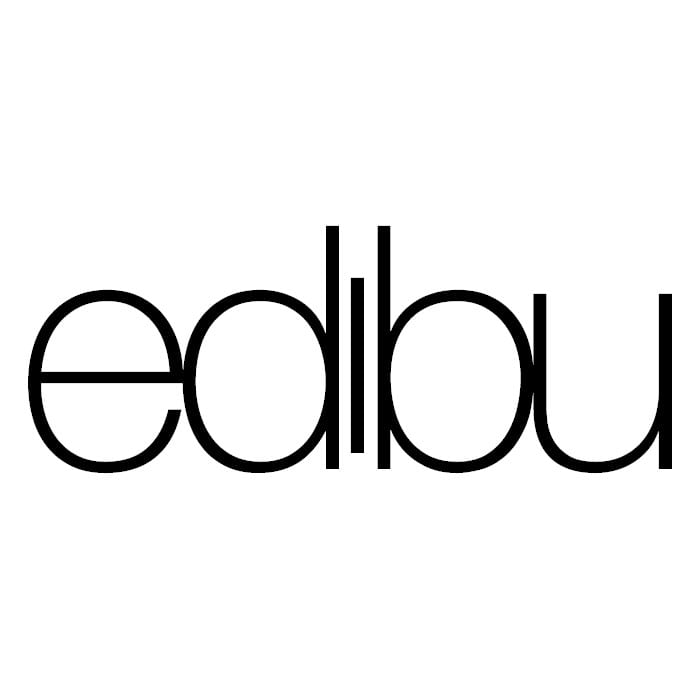
Recent Comments